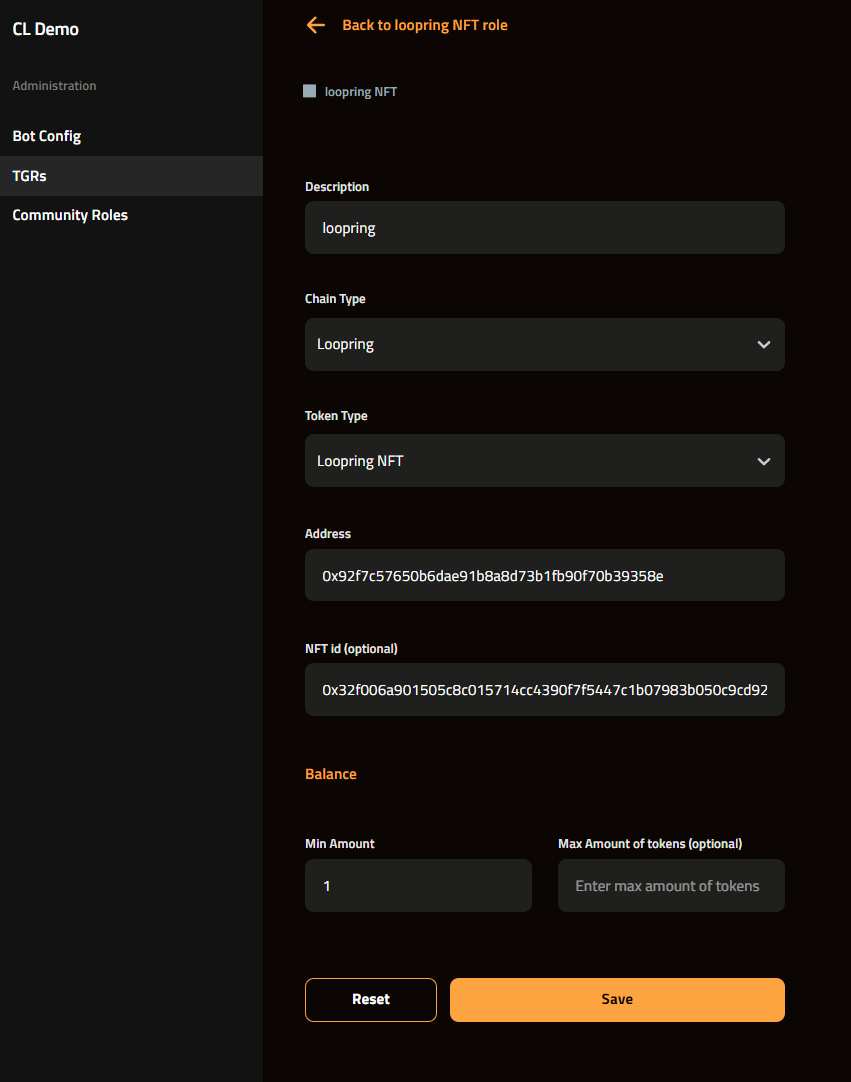Loopring
To create a TGR with a Loopring token, follow these steps:
Navigate to the TGRs page of the Collab.Land Command Center (https://cc.collab.land).
Press the "+ Select Role" button and choose the Discord role you want to associate with this TGR.
Fill in the Token Details:
Description: An optional field where you can enter a brief description of your TGR.
Chain Type: Select Loopring.
Token Type: Choose either Loopring NFT or Loopring FT.
Address:
For Loopring FT: Enter the Loopring address of your token. You can find this on Etherscan (https://etherscan.io/).
For Loopring NFT:
Go to the Loopring explorer (https://explorer.loopring.io/), search for an L1 wallet that holds the NFT you want to use
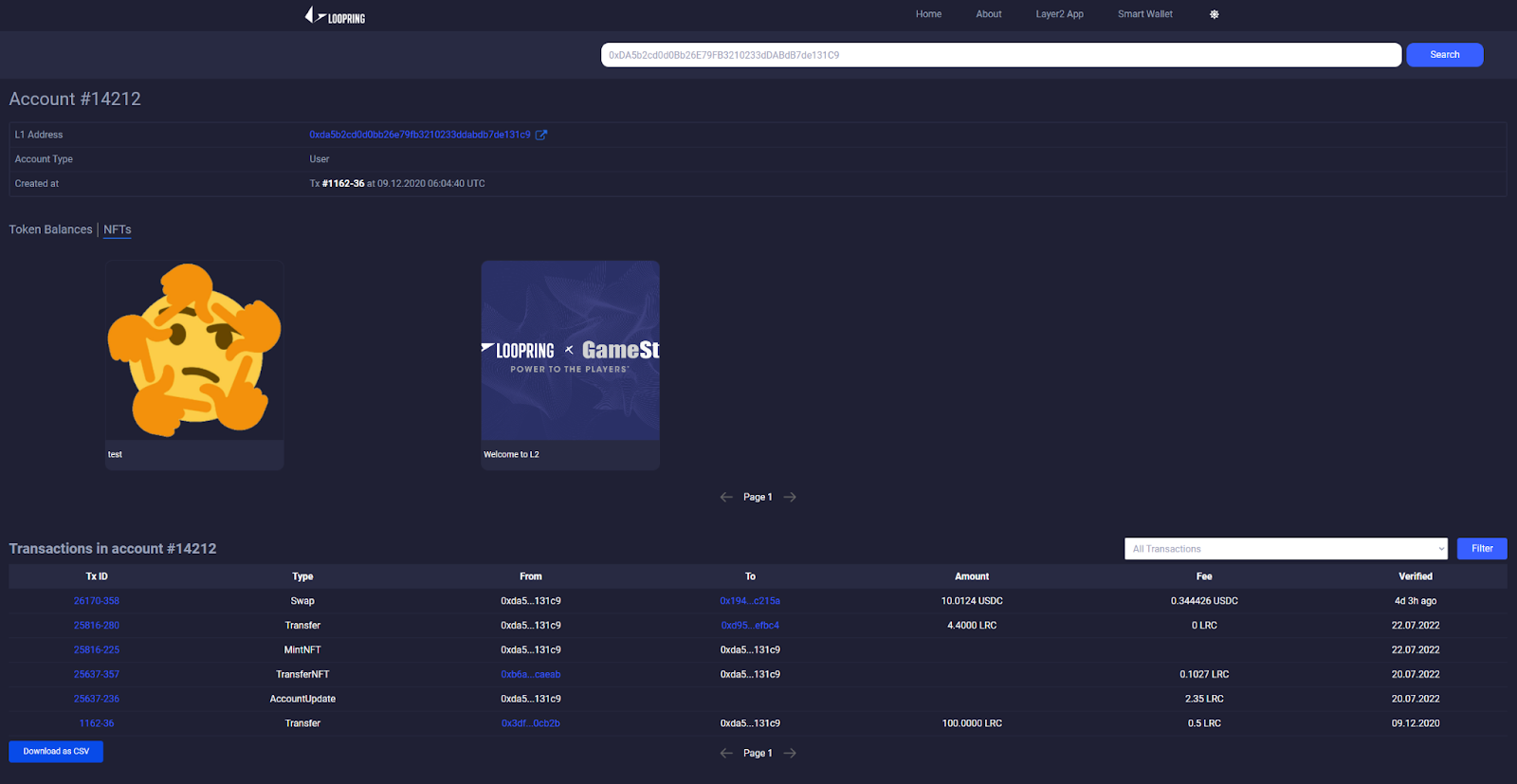
Click on "NFTs" to see the NFTs in that wallet. Click on the desired NFT to view its token details, which will include the Token Address and NFT ID.
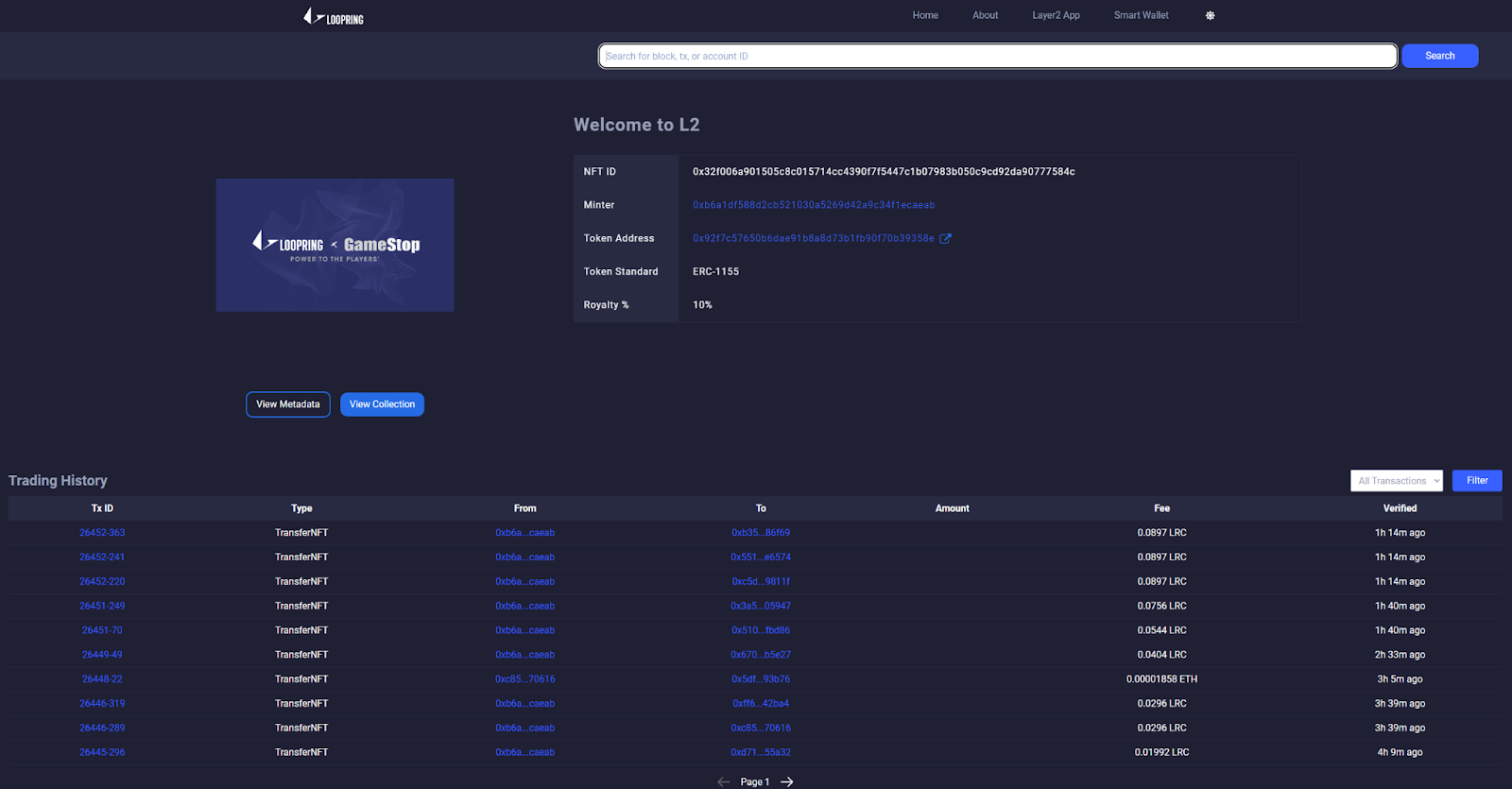
NFT id (optional): If desired, enter the NFT ID of the token you want to use. You can add multiple NFT IDs by separating them with commas.
Min Amount: Specify the minimum number of tokens required to obtain the role.
Max Amount (optional): Enter an optional maximum number of tokens.
Finally, click "Save" to create your Loopring TGR.
This is what a Loopring TGR should look like: