Role not positioned correctly
To resolve role access errors in your Discord server settings, you'll need to ensure that the Collab.Land role is listed above any roles it will assign. Follow these steps:
- Click on your server name and select Server Settings from the dropdown menu
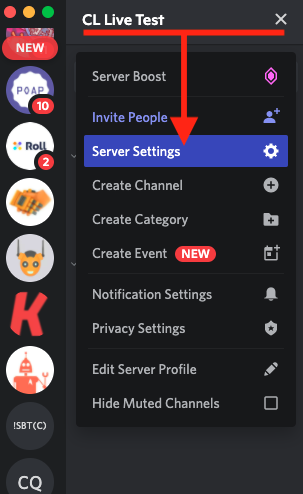
- Select Roles
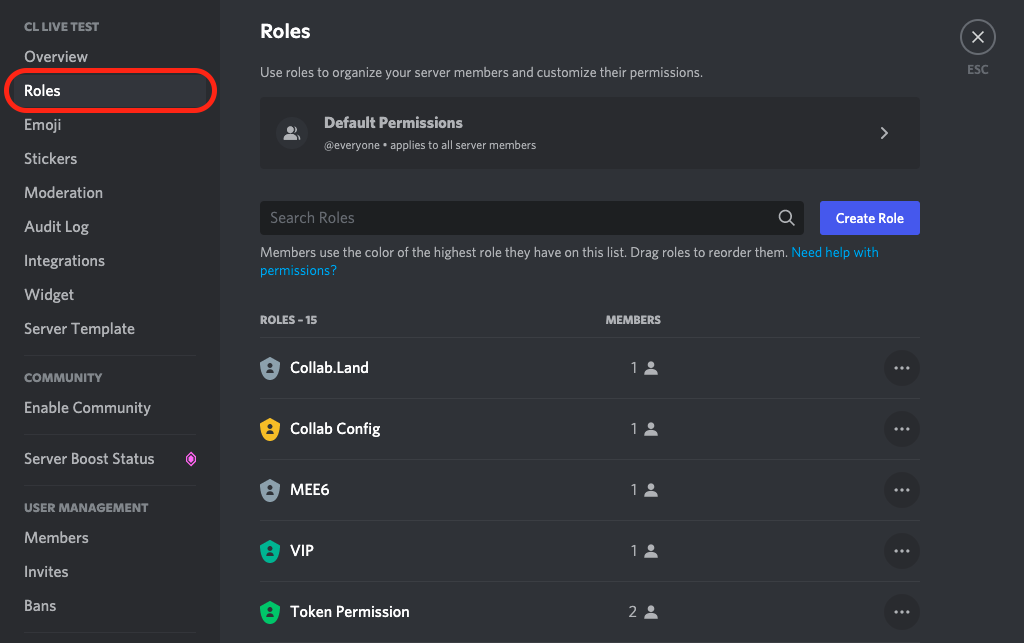
- Select the Collab.Land role
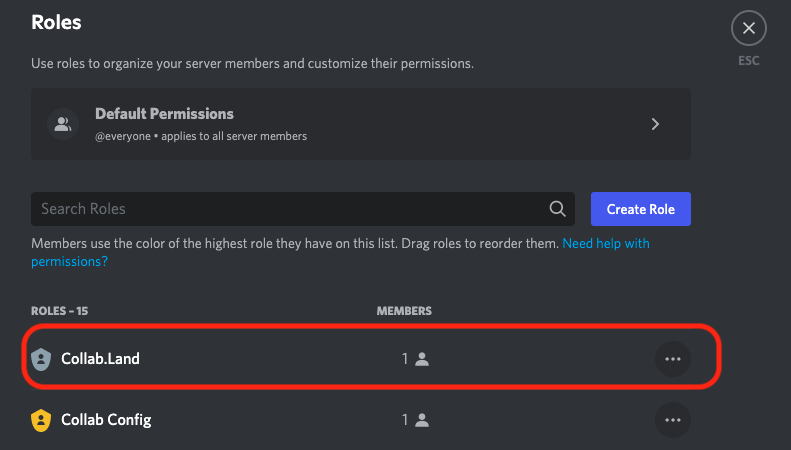
- Click and drag the Collab.Land role up to the top.
Note: It's okay for the Collab.Land role to be listed below Admin and Mod roles, as long as it's listed above any roles that it will assign.
After making these changes, your members should be able to access the roles assigned by Collab.Land without any issues.