Staked tokens
NFT staking contracts are now supported on both Ethereum Mainnet and Polygon sidechain as of April 5, 2023.
How to create a staking contract TGR
To set up a TGR for a staking contract on Ethereum Mainnet or Polygon, follow these steps:
Press the + Select Role button, and choose the desired Discord role from the drop-down menu.
In the description field (optional), enter a brief description to easily identify the TGR.
For the Chain Type, select Ethereum Mainnet or Polygon.
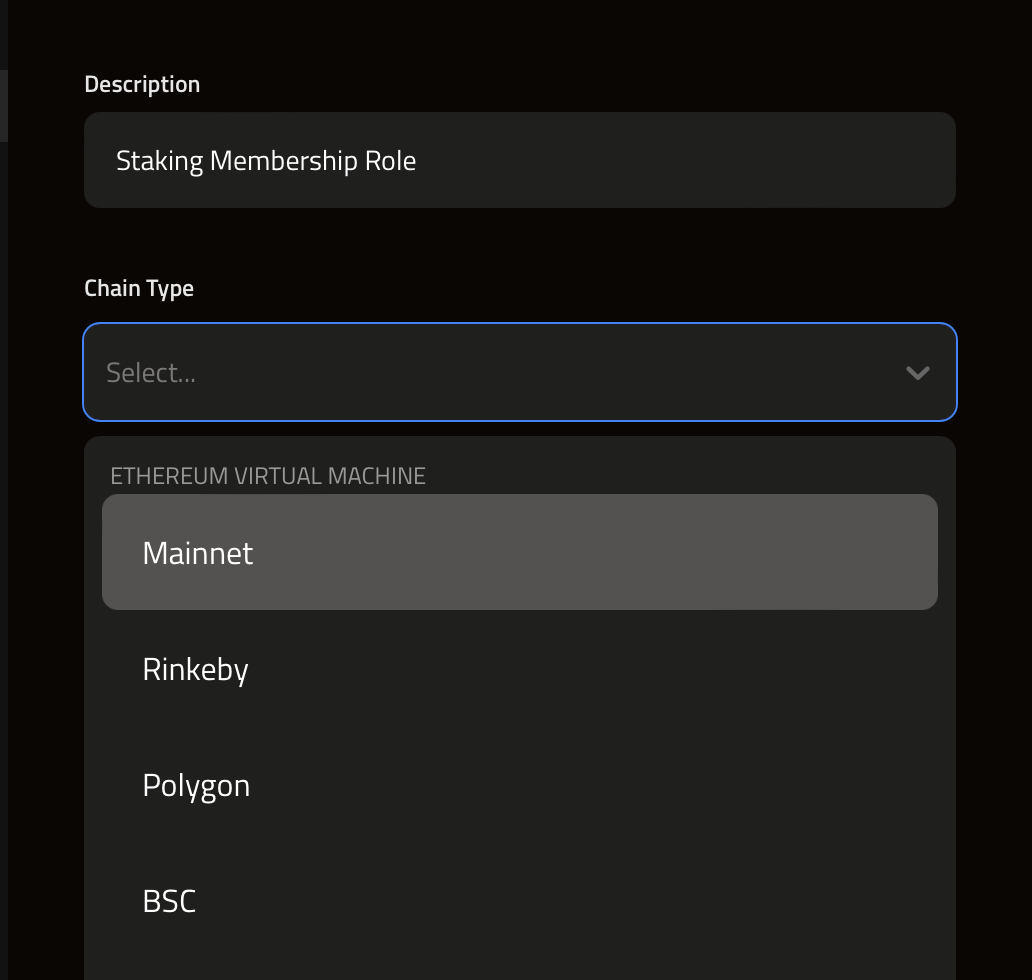
In the Token Type section, select "Staking Contracts."
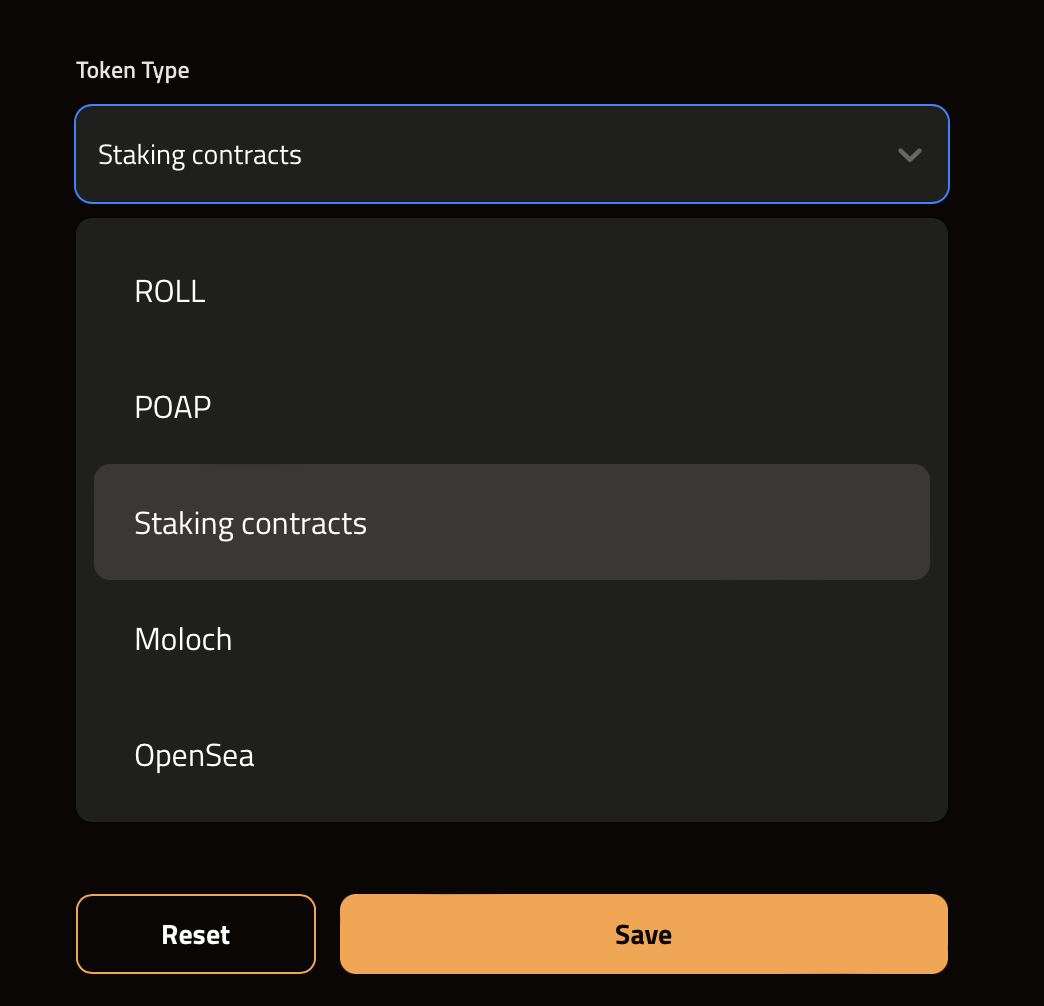
From the Staking Contract drop-down menu, choose the desired staking contract.
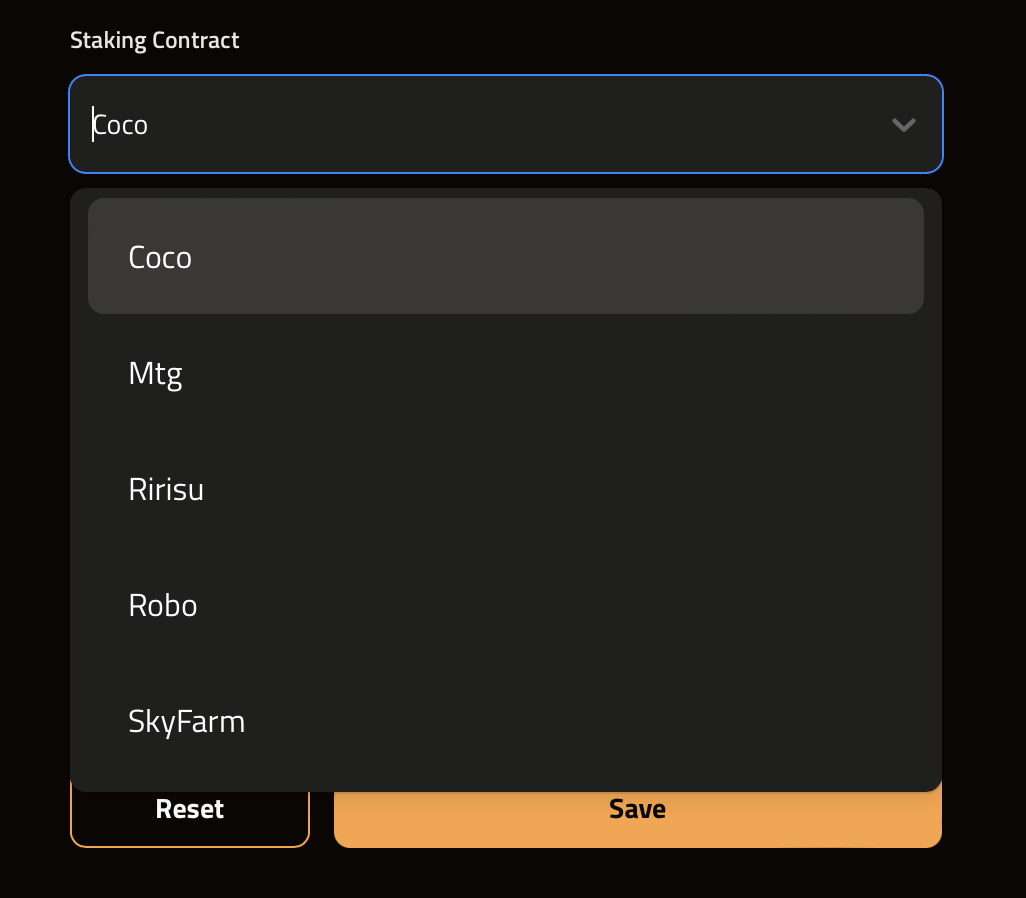
Enter the minimum amount of tokens required for the role in the "Balance - Min Amount" field. You may also enter the maximum amount of tokens in the "Balance - Max Amount" field (optional).
You can add specific metadata conditions by clicking on the "Attributes" button. To add metadata, click on "+ Add metadata" and enter the desired traits and attributes.
- Finally, click "Save."
Congratulations, your staking contract TGR has been created!
Contract not listed
It is still possible to create a TGR for staking contracts not listed on the dropdown menu if the contract has the balanceOf function.
To create a TGR for contract not listed on the dropdown menu follow these steps:
Input the staking contract address as the
Token AddressChoose the
Token Typethat matches the staking contract, eg.ERC20,ERC721, orERC1155Create a balance-based TGR as normal
How to add a contract to the dropdown menu
Adding a new contract to the public github repository requires technical skills. We recommend only developers attempt to add new contracts to the repository.
Follow the directions in the public Collab.Land staking contracts github repository.